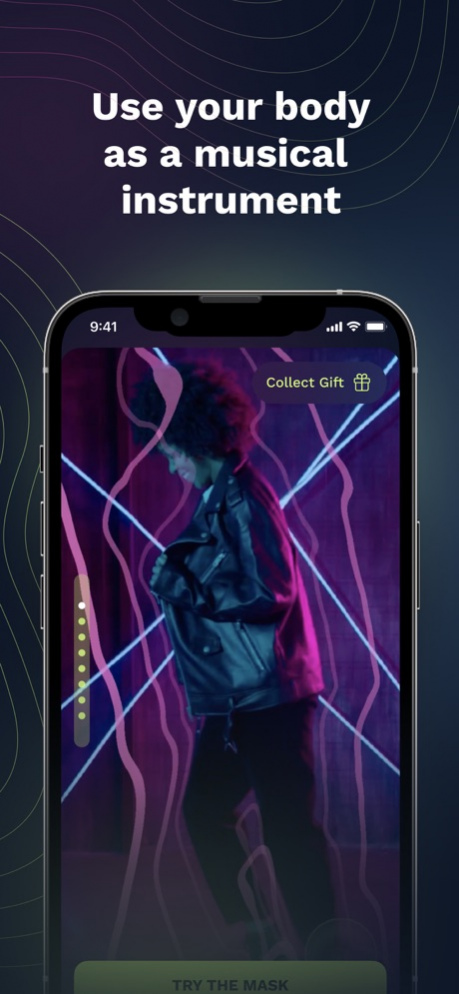Jiggle: Turn moves into music 1.0.6
Free Version
Publisher Description
Turn your body into a music instrument and the world around you into a playground. See you in Jiggle-verse!
Some apps let you make short videos, others allow you to magically change faces. Some might even hone your writing skills. Jiggle goes one step further and gives everyone a chance to be a dancer, musician, and gamer at the same time.
Jiggle offers two different mechanics to experiment with:
1. Sets of music effects enrich with AR visuals, which can be used to create unique and unusual content for social networks like Instagram, TikTok, and Shorts.
2. New AR music games. It is a revolutionary experience to play with sounds, earn coins and challenge your friends to beat your score
Features:
- Unleash your inner beats and create your first hit record!
- Have fun with hundreds of sound effects.
- Just dance. Your moves become your music.
- Record your creations, share them and earn a following.
- Come up with unique dance-challenges and launch them on TikTok.
- Join the community of professional dancers and musicians.
- Intuitive and straightforward design. Sound creation has never been THAT easy.
- New features with every update.
We're always open to ratings and feedback! Don't hesitate to drop us a line at hi@jiggle.ai
Terms and Conditions: https://jiggle.ai/terms/
Privacy Policy: https://jiggle.ai/privacy/
May 26, 2022 Version 1.0.6
Bug fixes.
About Jiggle: Turn moves into music
Jiggle: Turn moves into music is a free app for iOS published in the Recreation list of apps, part of Home & Hobby.
The company that develops Jiggle: Turn moves into music is JIGGLE TECHNOLOGIES, INC.. The latest version released by its developer is 1.0.6.
To install Jiggle: Turn moves into music on your iOS device, just click the green Continue To App button above to start the installation process. The app is listed on our website since 2022-05-26 and was downloaded 1 times. We have already checked if the download link is safe, however for your own protection we recommend that you scan the downloaded app with your antivirus. Your antivirus may detect the Jiggle: Turn moves into music as malware if the download link is broken.
How to install Jiggle: Turn moves into music on your iOS device:
- Click on the Continue To App button on our website. This will redirect you to the App Store.
- Once the Jiggle: Turn moves into music is shown in the iTunes listing of your iOS device, you can start its download and installation. Tap on the GET button to the right of the app to start downloading it.
- If you are not logged-in the iOS appstore app, you'll be prompted for your your Apple ID and/or password.
- After Jiggle: Turn moves into music is downloaded, you'll see an INSTALL button to the right. Tap on it to start the actual installation of the iOS app.
- Once installation is finished you can tap on the OPEN button to start it. Its icon will also be added to your device home screen.